Magento is a popular and freely available ecommerce software platform that comes with plenty of features. It is heavily used by small businesses and leading brands. When you operate an e-shop using Magento, you have to handle important and sensitive information about your customers very carefully.
It is a mandatory requirement strictly implemented by Payment Card Industry Data Security Standards (PCI DSS) for the processing of credit card data of customers. Securing both your data and your customer’s data is important for you as it helps you to maintain a good reputation with your customers and do away with unnecessary downtime.
Although Magento is already equipped with a good number of built-in security features, but with its rapidly growing popularity, hackers try to steal sensitive information about your customers. They can get inside your store to spam your customers, start phishing campaigns, access your customer’s data, and commit financial crimes. That is why you need to take serious steps to protect your store from hackers and security breaches and make it foolproof. Some important steps on how to improve Magento security are given below:
1. Admin Name and password
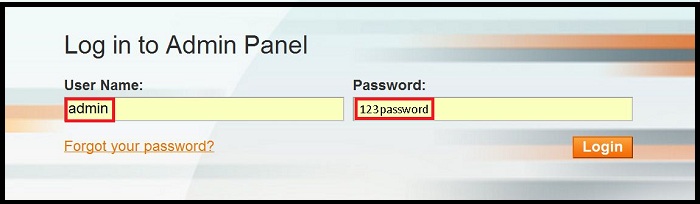
Choosing a strong password and a complex administrator name prevents unauthorized access to your electronic accounts and devices. Just choose a complicated Admin Name and password so that potential online hackers cannot trace your login details. Use an irregular combination of upper and lowercase letters, symbols, and numbers(for Example- ptU@#$*59^) while setting the password for your store.
2. Use Two-step verification

Two-step verification is a process in which a user needs to provide additional verification after signing in to his/her Admin Panel. It acts as an additional layer of protection and makes it difficult for unwanted parties to get your identity online. Two-step verification eliminates all your worries regarding password-related Magento security risks. In this authentication process, users get a security code on their mobile device to complete the login process. Without access to the code, no one can break into your Magento account.
3. The latest version of magento
Magento keeps updating regularly, and its newest version remains packed with recently discovered security risks in the software than its predecessors. You need to update your Magento store with the latest versions as soon as possible because it will enable you to take the best security steps to secure your store against online threats and breaches. Upgrading Magento also helps you to get new features, bug fixes, and other significant upgrades.
4. Encrypted connections (SSL/HTTPS)
Data sent via unencrypted connections are highly exposed to be traced by unauthorized third-parties. Just make use of a properly implemented SSL certificate to protect the sensitive information of your customers such as login credentials, their credit card data, and other details. An SSL certificate can be purchased from a verified certificate authority. As soon as you get the SSL certificate, just configure your Magento installation and necessitate the secure resources on specific pages and force the pages to be loaded over HTTPS.
5. Get backup
Making regular backups of Magento files and database helps a lot when bad things happen to your website. In that case, you can make use of the most recent undamaged backup to restore the information. Backup your files on your account easily by downloading them with an FTP client. You can also export the Magento database with the help of phpMyAdmin, and it can be accessed from the Databases section of the Pixie control panel. Click on the name of the database in phpMyAdmin(in the left frame) where Magento is installed to see the database tables. Always remember that some pages have database tables.
6. Safeguard your local.xml
It is one of the most important files to secure your Magento site. This file contains all information about your website’s database. You can also make use of code to implement different catching methods if the change causes downtime for your store. We advise you to restrict this file’s permissions to 600 or -rw as a listing of the directory will display. These permissions restrict read and write access to only your users and others will be barred.
7. Limit Admin Access only on your IP Address
You can use this option to add another layer of security to your Magento store. It acts as a quick and powerful security tip on your Admin panel, and it can be accessed by you and your other site administrators only on a certain IP address. Attackers will not be able to reach the admin panel from other IP addresses.
8. Lock Your Magento Connect Manager
Magento’s Connect Manager helps you to install programs quickly. But, it becomes a major security concern when you have brute force attacks. That is why it is suggested that you should change the /downloader/ path to make it difficult for hackers to break into your Magento store.
9. Make Changes responsibly
Magento is equipped with many customization options with thousands of extensions and themes. If you make use of them without an appropriate inspection, attackers can use them to take advantage of your store. That is why it is highly recommended to look into the new changes in a sandbox before applying. Automation works as a protection against potential security lapses and data damages.
10. Get Magento Extensions only from Reliable Sources
Magento users can take advantage of a vast collection of third-party Magento extensions, but these extensions could pose a new problem for you. In spite of all your security measures and efforts, just one weakness of one poorly written extension can allow hackers to access your Magento system and cause you big damage. Before installing any third-party extension to your store, always investigate the track record, reputation and customer reviews about the developer. Select only those extensions which are from well-respected sources that are updated and regularly maintained and have a good track record.
11. Move to Managed Cloud Hosting
Apart from application security, server security is a crucial concern that one can easily overlook. If you take server security seriously then moving to a Managed hosting provider is a good choice. Managed hosting covers all server security and patching so you don’t need to worry about it.
There are many Managed Magento hosting providers like Cloudways, Nexcess, and MGT-Commerce, etc.
Currently, Cloudways is offering $25 off on Magento hosting. You can avail this offer by using the Promo Code: MAG25
FINAL WORDS
These are some of the best security practices for Magento-powered ecommerce websites, using which you can easily improve the security of your Magento store and can ensure your site’s customers about the security of their confidential information.
Author Bio
Emily is a passionate writer by hobby. Currently, she is working at HireMagentoGeeks, as a CMS developer. She along with her team of developers, are experts of converting HTML to responsive Magento template. Follow her company on Twitter.



