Magento 2 is an eCommerce platform where you can run your personal online store. Magento 2 provides several features to help you manage your stores according to your requirements.
Adding videos to products is one of the many important features of Magento 2, and using this feature can help you inform your customers about your products in a better way.
This topic is a part of Product Management Series in Magento 2. You can jump on to the other parts here:
- How to Add New Category and Product in Magento 2
- How To Add Grouped Products in Magento 2
- How to Create Coupon Code in Magento 2
- How To Add a Custom Tab in Magento 2
- How to Create Configurable Product in Magento 2
- How to Create a Bundle Products In Magento 2
Hence, in this tutorial, we are going to learn how to integrate videos to products in Magento 2. To do that, we’ll have to follow these steps:
- Generate a Youtube API Key.
- Integration of the Youtube API key to Magento 2.
- Integration of the Youtube Video URL to Product.
Generate YouTube API Key
In order to add Youtube videos to products, you need to generate a Youtube API key. First, login to your Google account and go to Google Developers Console.
You’ll be greeted with the following screen:
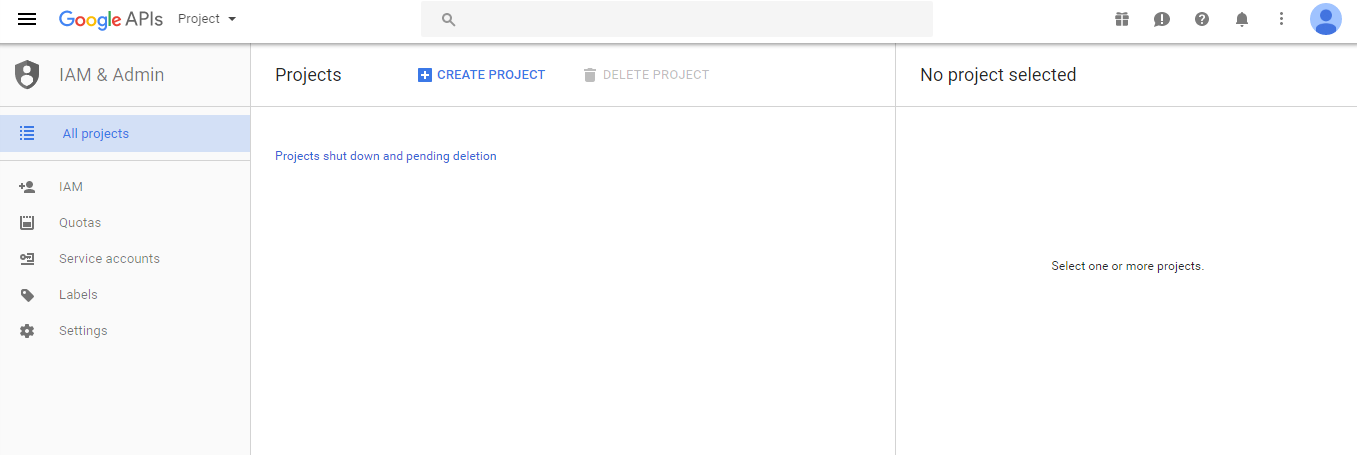
Click the menu button on the left corner of the page:
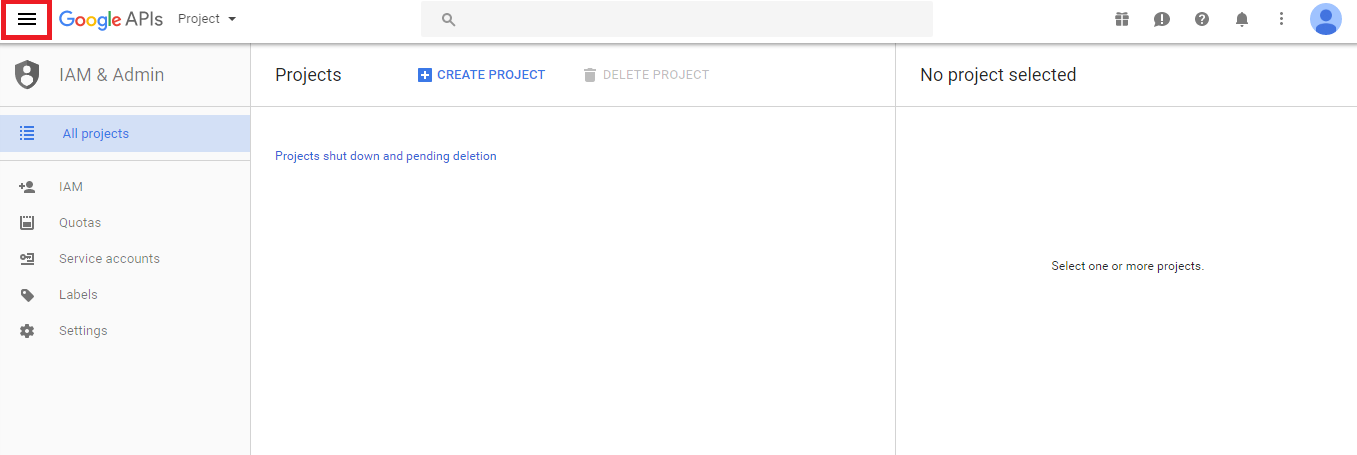
Select API Manager:
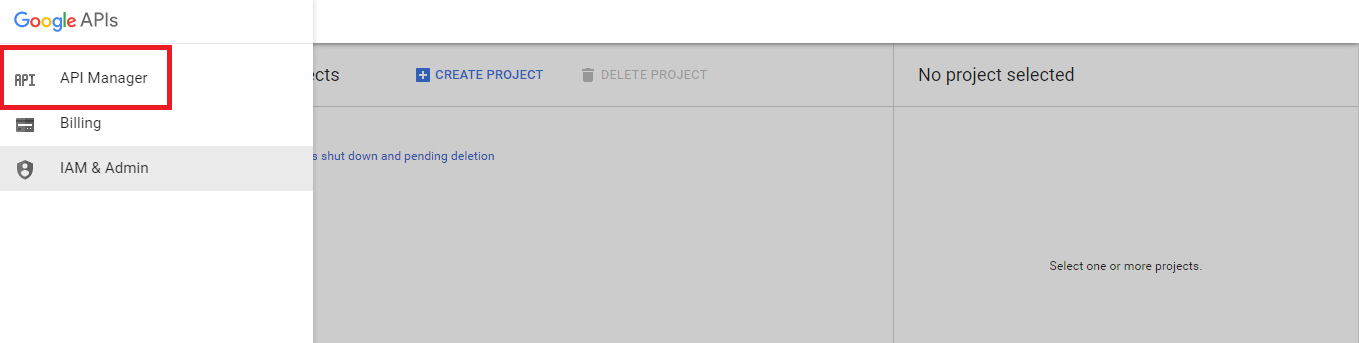
Now you should be on the API library page. Click on Youtube Data API.
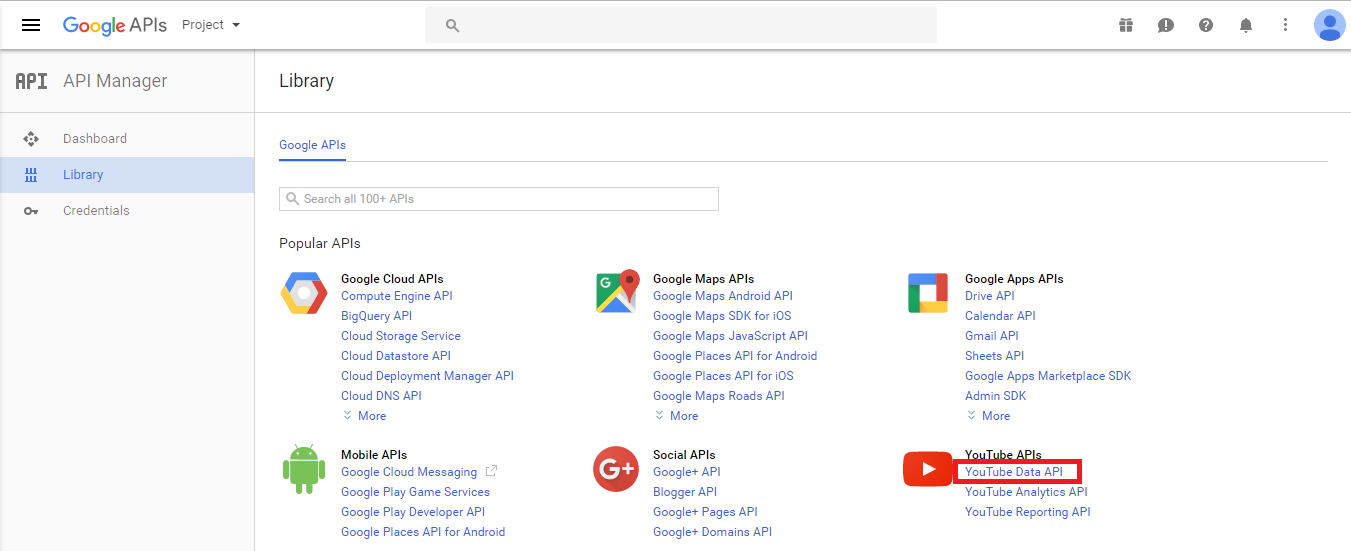
Now Create Project to enable the API.
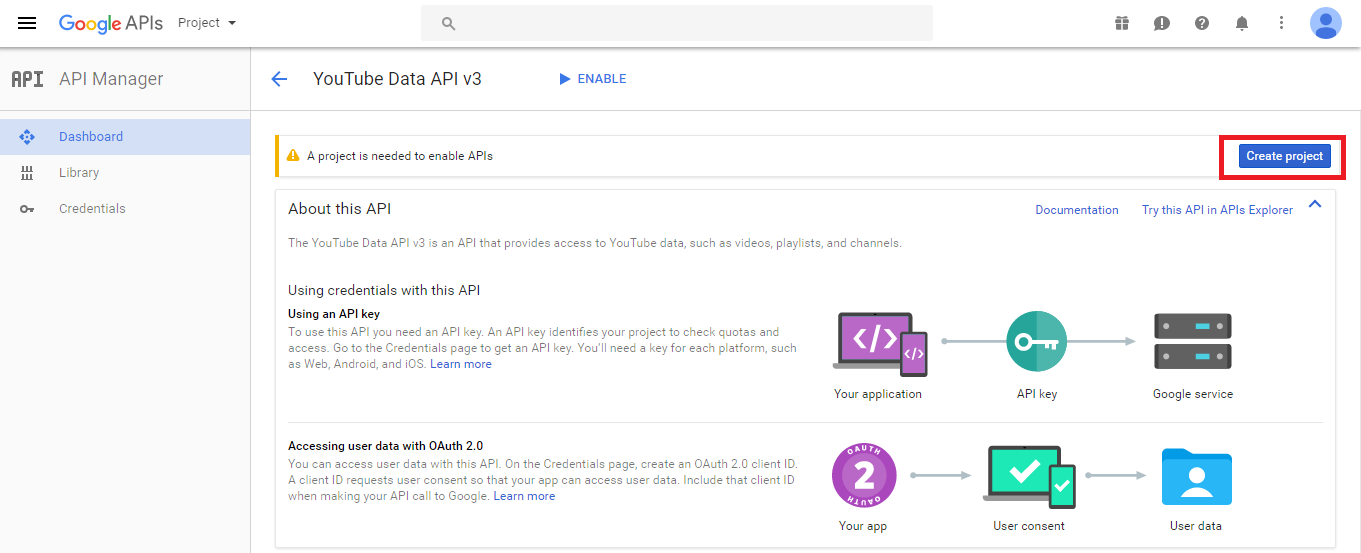
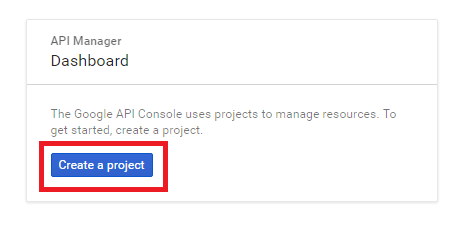
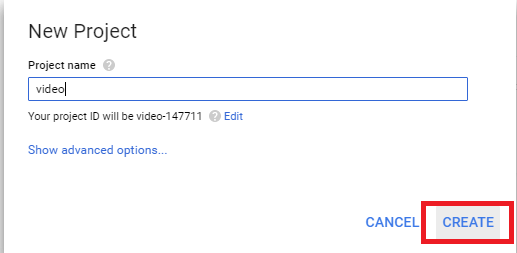
Enable the API as shown below:
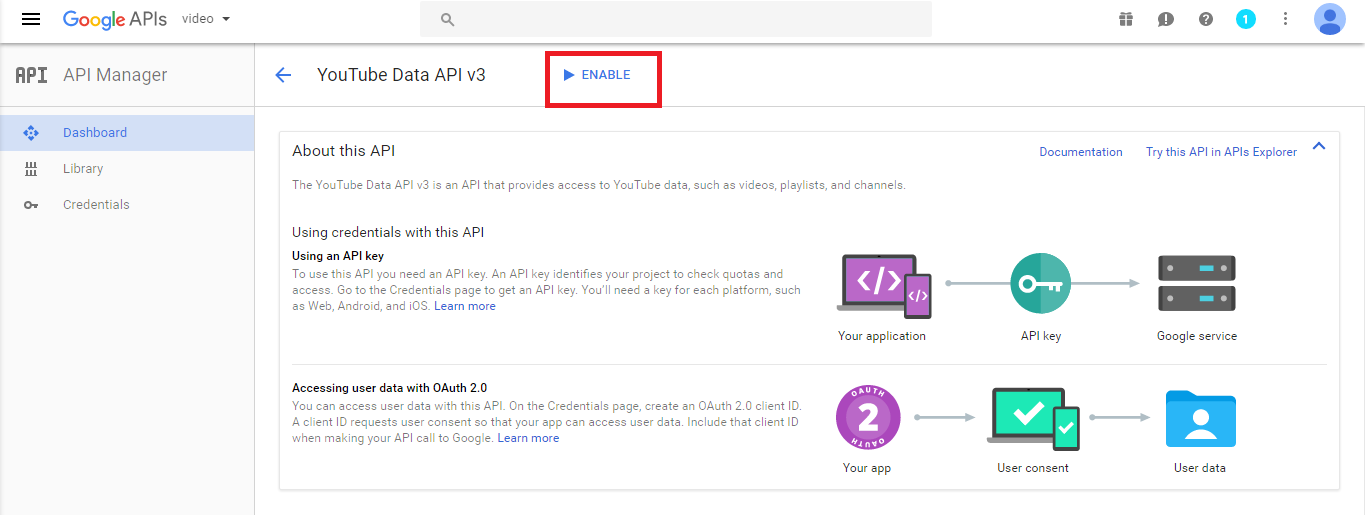
Once you are on the following screen, go to the Credentials tab.
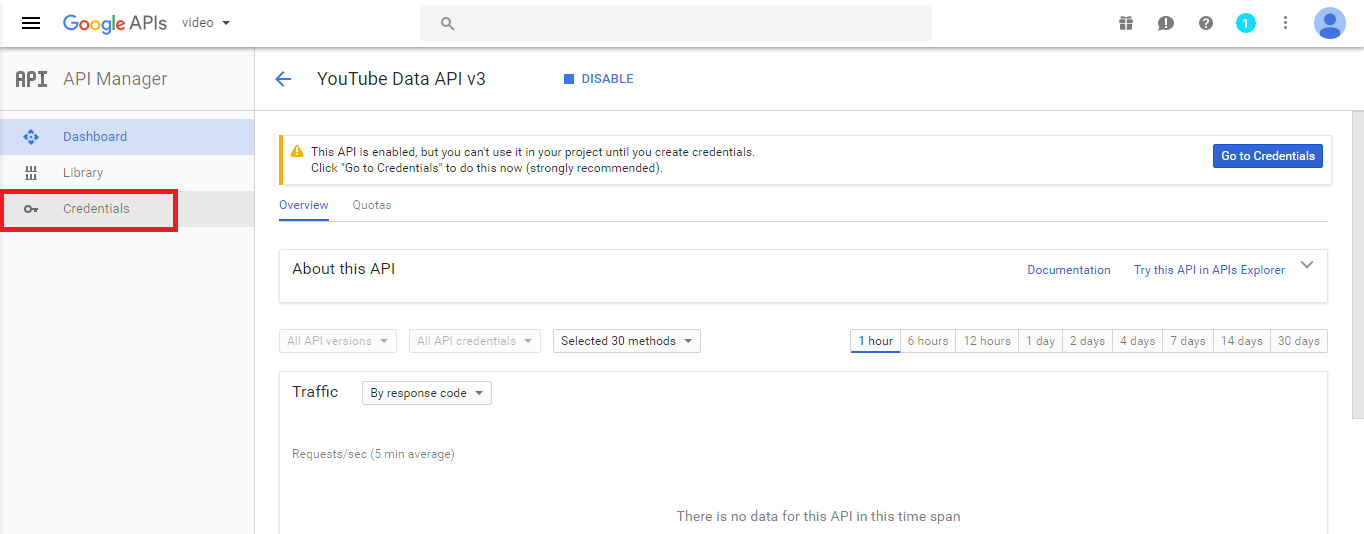
Click on Create Credentials.
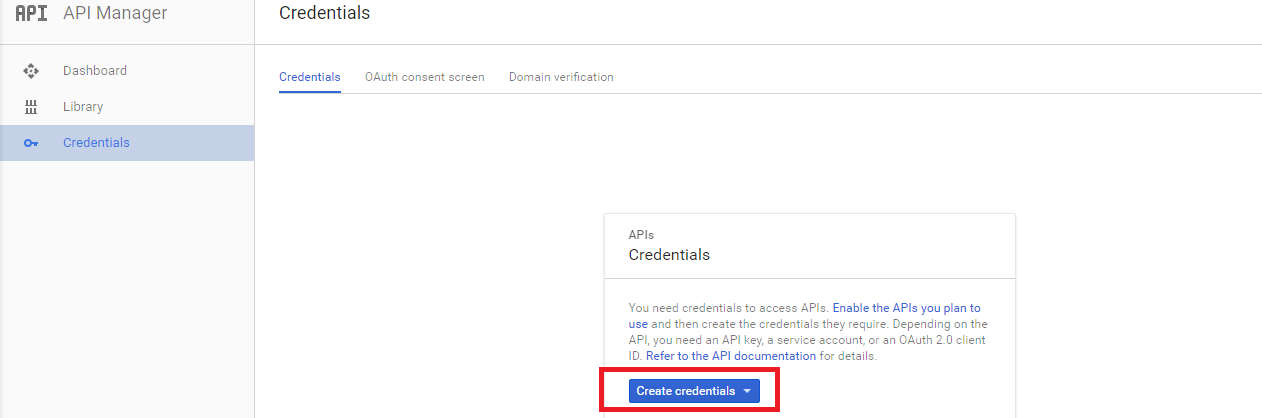
Select API key option.
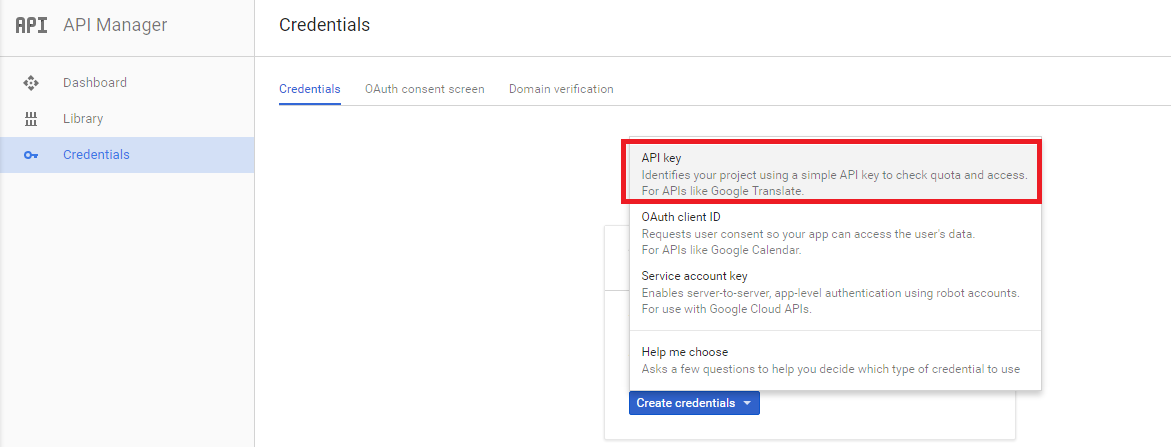
You have finally generate an API key as demonstrated in the image below:
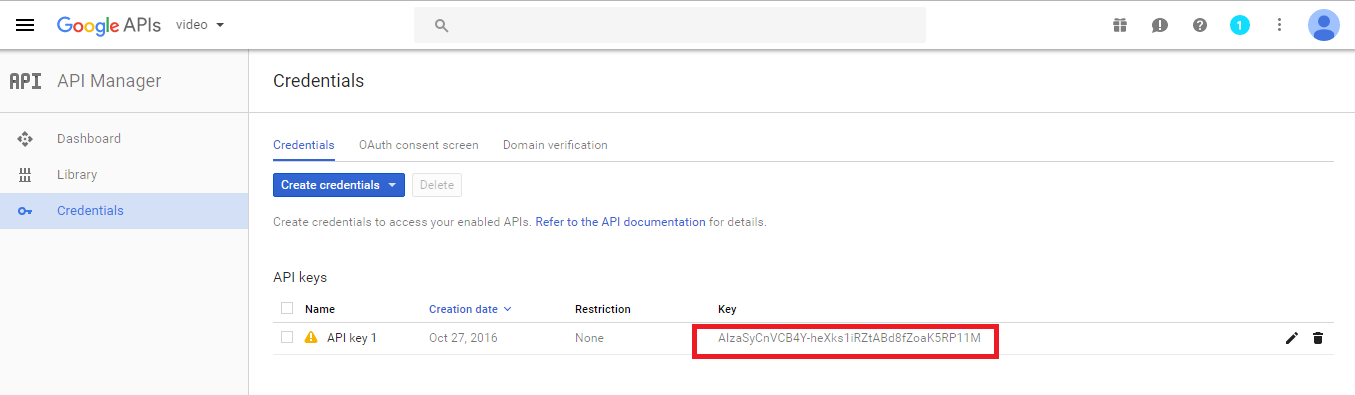
Integration of Youtube API key to Magento 2
Go to the Admin Panel of your Magento Store and navigate to the Store tab from the left corner of the page. Select Configuration from the options.
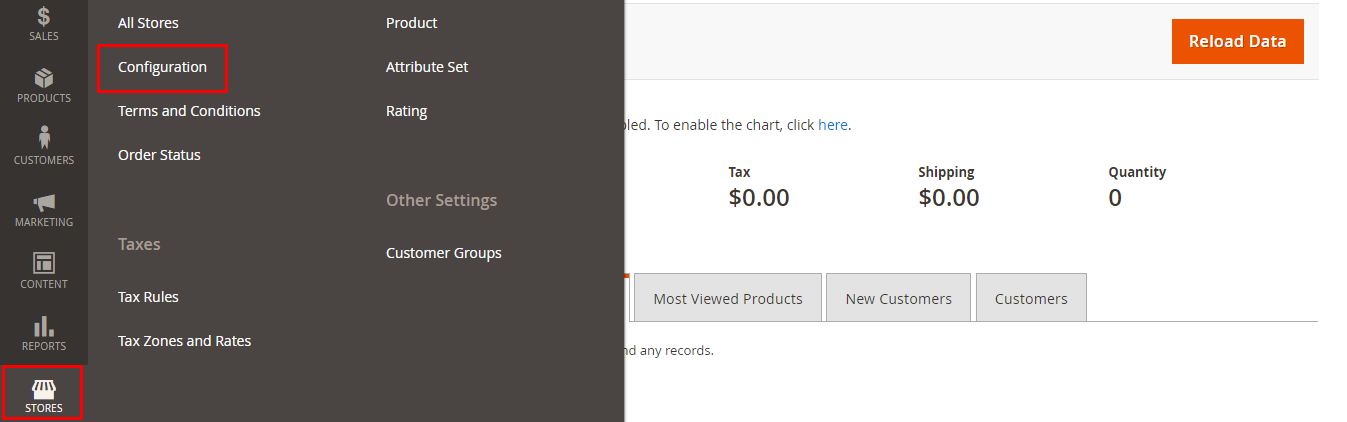
Now click on Catalog:
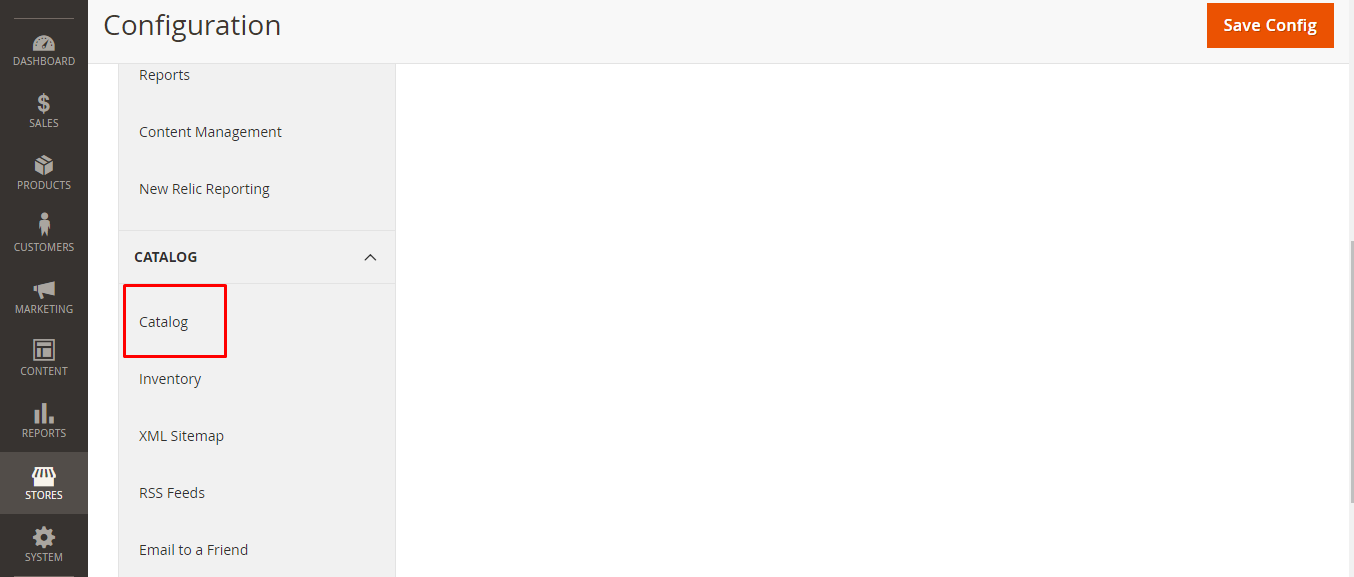
Go to Product Video section and insert the Youtube API key which we generated in Google Developers Console. Then click on Save Config.
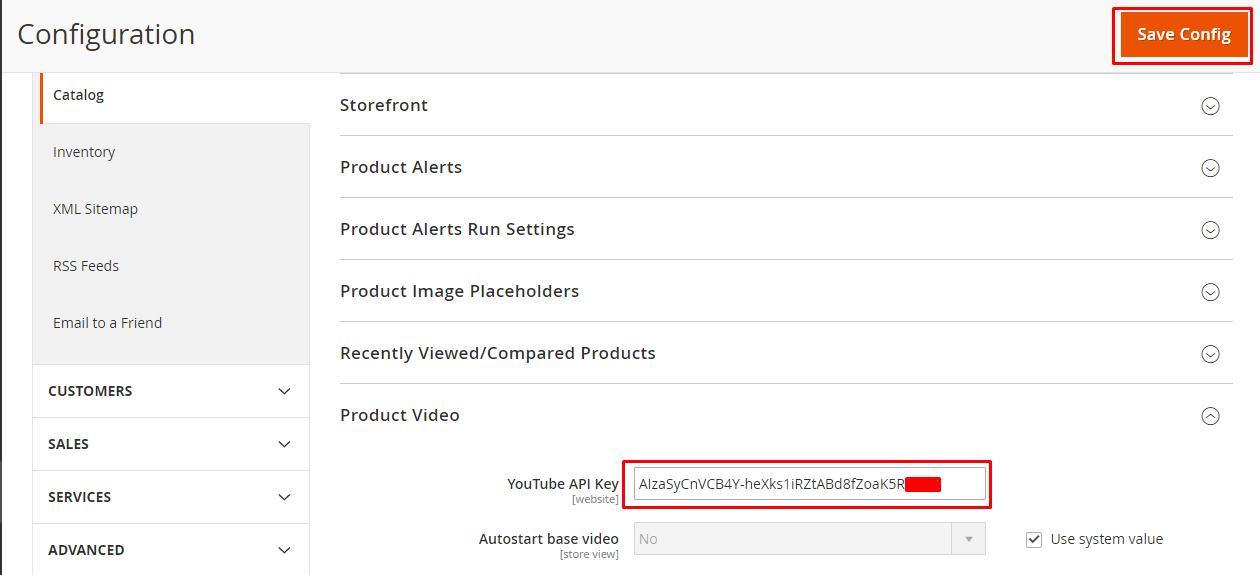
Integration of Youtube Video URL to Product
Go to the Admin Panel of the Magento Store and navigate to the Products tab. Next, click the Catalog option.
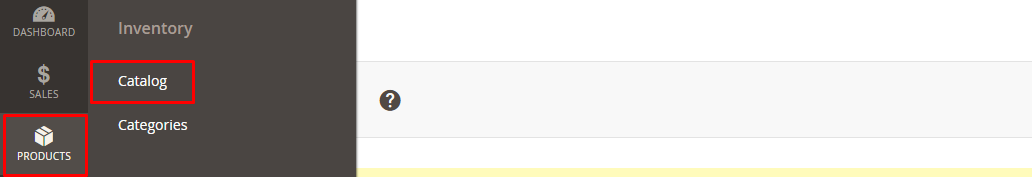
Click on the Edit option of product.
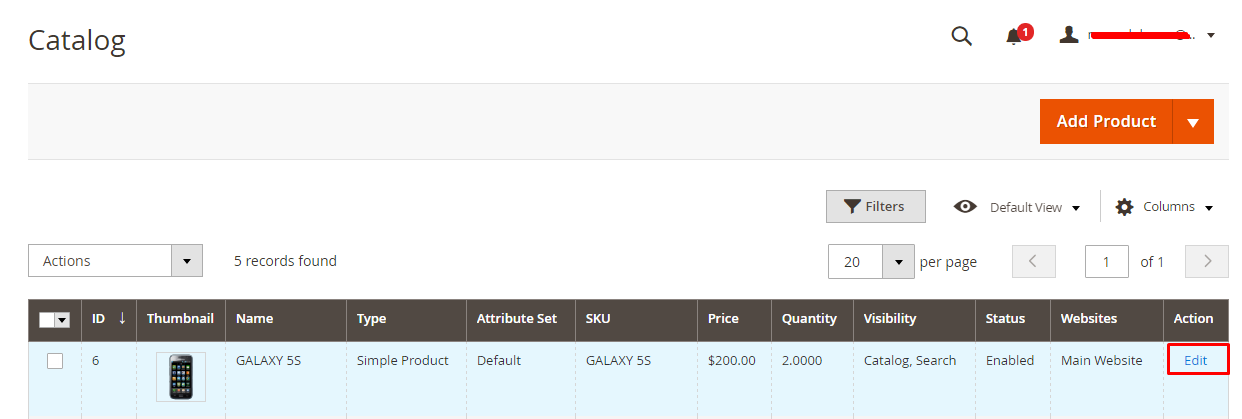
Now go to the Images and Videos section of Product and click on Add Video.

Enter the Product video URL from Youtube and click on Save.
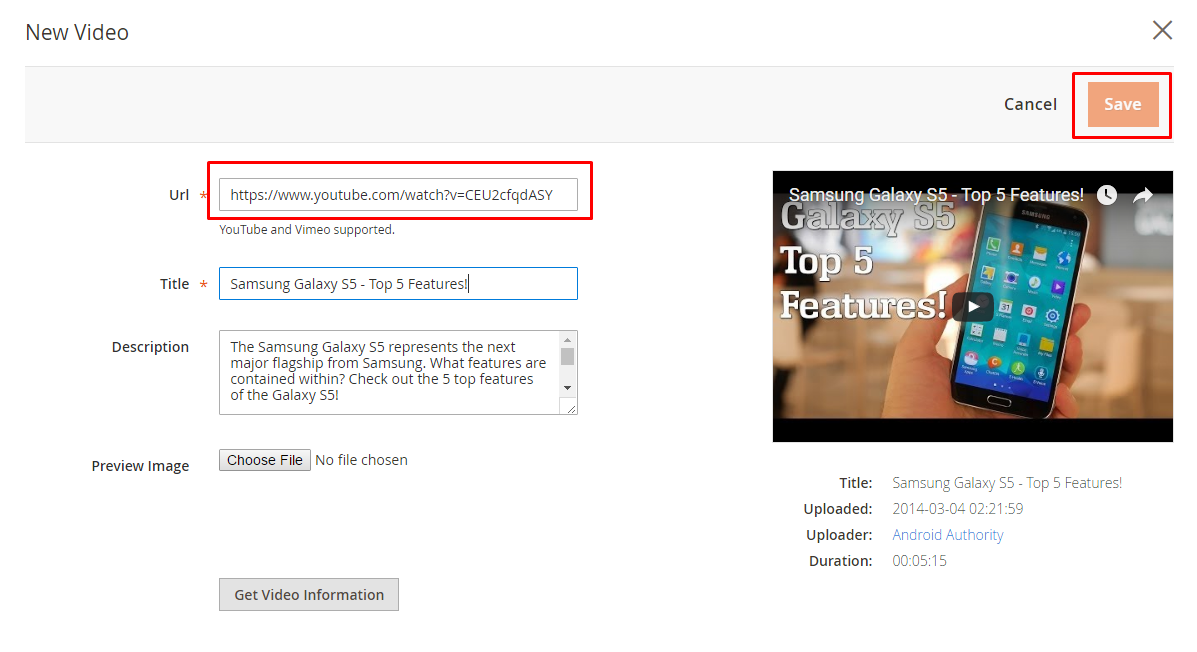
Now, just click on Save as shown in the image below:
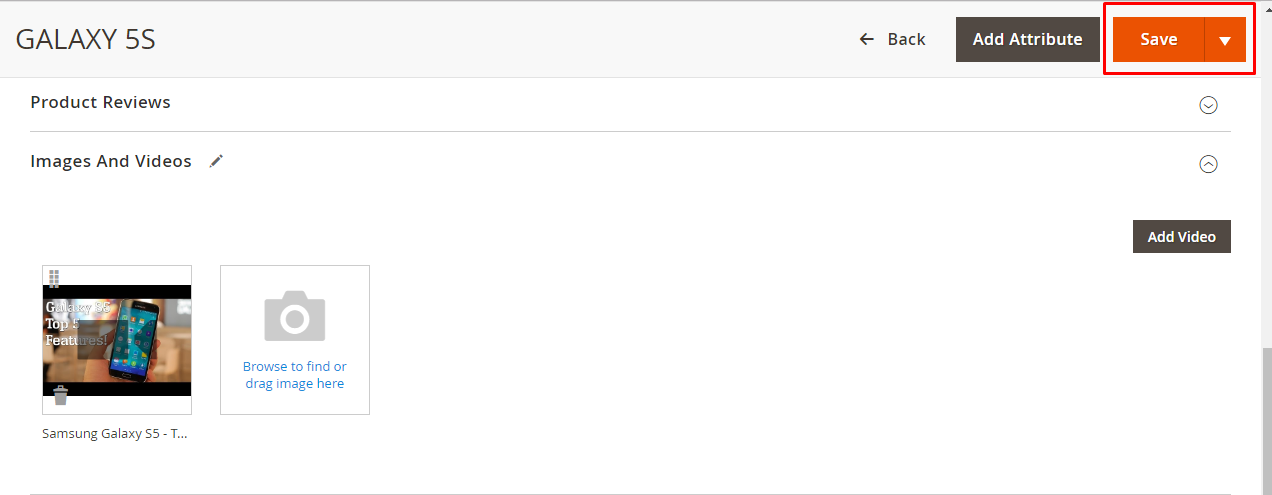
Go back to the Product page and you will see the result.
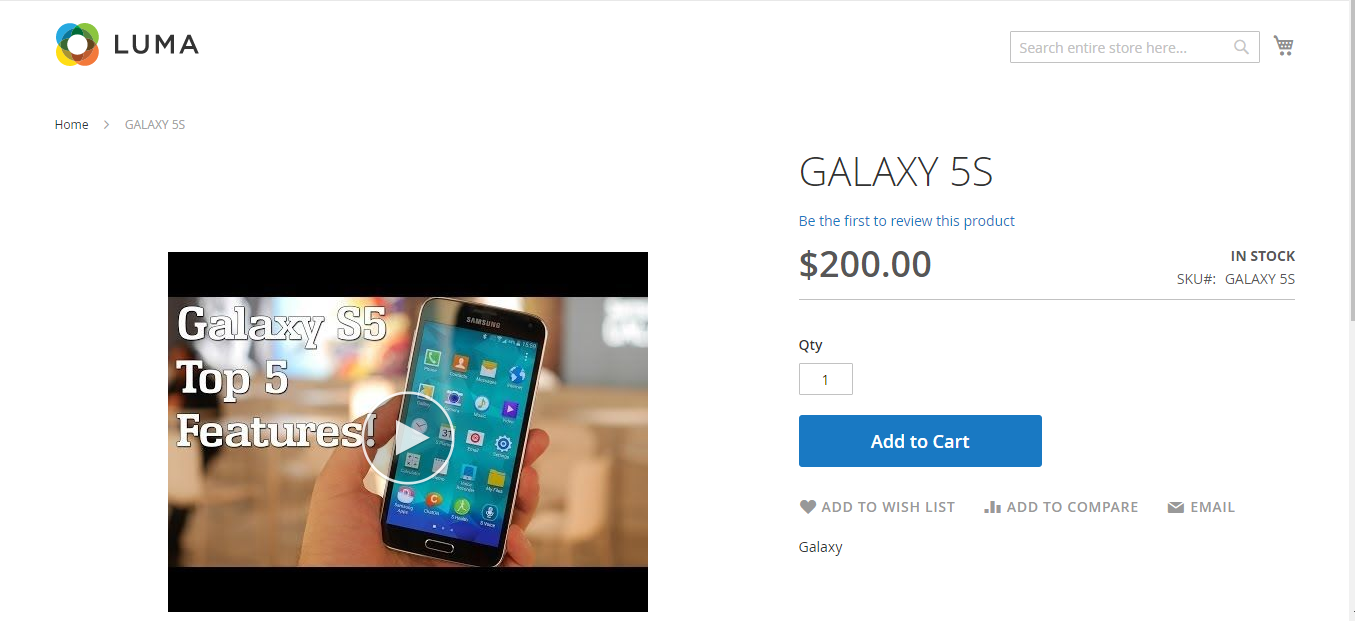
Final Words
You can use the video feature to attract and convince the customer about the product. By following this tutorial, you’ll be able to add video to products in Magento store easily. If you have a problem or would like to add to the discussion, just leave a comment below.
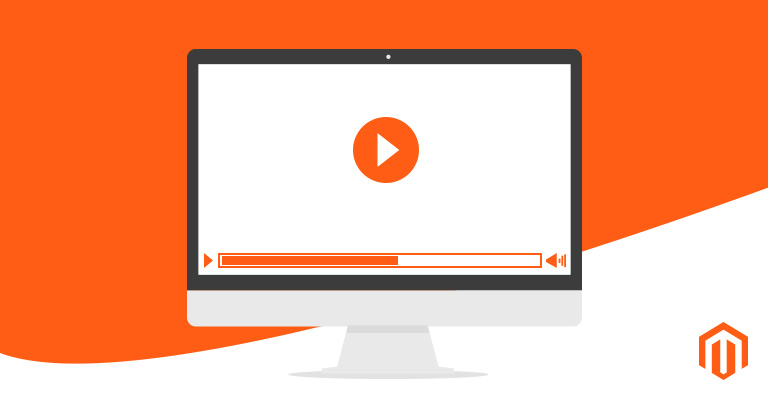



10 Comments
Hi there Syed,
Thanks for your clear article. I’ve tried it but the video doesn’t play. See http://181.224.135.76/~acnew857/default/ticket-rijksmuseum-amsterdam.html.html Any idea on why that might be?
Thanks!
Regards, Bob.
Hello,
Thanks for your appreciation. I have checked the URL that you provided and the video is playing.
Hi Syed,
Yes, in the text but that’s through a iframe include in the text. The video in the product picture set isn’t playing right? Somehow it also shows 2 pictures of the same (still of the) video.
Thanks.
Regards, Bob.
May be you are missing any step. Please try again all the steps.
Good day Syed,
Did it step by step but still doesn’t work unfortunately… By the way, after having created a project ‘video’ the project was not directly shown top left like in your picture (clickable pictures to be able to better see them would be nice by the way). Had to search for it and select. Only thing done differently from your manual is having created credentials BEFORE enabling the API. Might that be the reason it doesn’t work? I have also attached the video to a different product but same problem (not playing, just showing a still).
Thanks.
Regards, Bob
Yes, it might be the reason. First enable the API then create credentials as shown in this tutorial
Bummer. Still doesn’t work. Deleted the project and did it all step by step again.
Might be you are facing this issue due to the Magento version.
I have 2.0.5. Is that version known for such?
Hi Syed,
Do you know how to set the video data (urls, name, title, description, etc..) for product via csv files import process?